
简体中文
HBuilderX4.81+版本真机运行支持自动检测内存泄漏
内存泄漏(Memory Leak)是指应用在申请内存后,无法释放已申请的内存空间,导致系统无法再次将该内存分配给其他应用使用。在Android应用中,内存泄漏会导致:
在Java/Kotlin中,当一个对象不再被需要时,垃圾回收器(GC)应该能够回收它占用的内存。但如果该对象仍然被其他对象持有引用,GC就无法回收它,从而造成内存泄漏。
常见的Android内存泄漏类型包括:
Android平台标准基座及自定义调试基座已集成内存泄漏检测工具 LeakCanary,通过HBuilderX真机运行时会自动检测内存泄漏。
LeakCanary是Square公司开源的Android内存泄漏检测库,它能够:
如果发现内存泄漏,在HBuilderX控制台中会显示内存泄漏信息,包括详细的引用链分析日志。
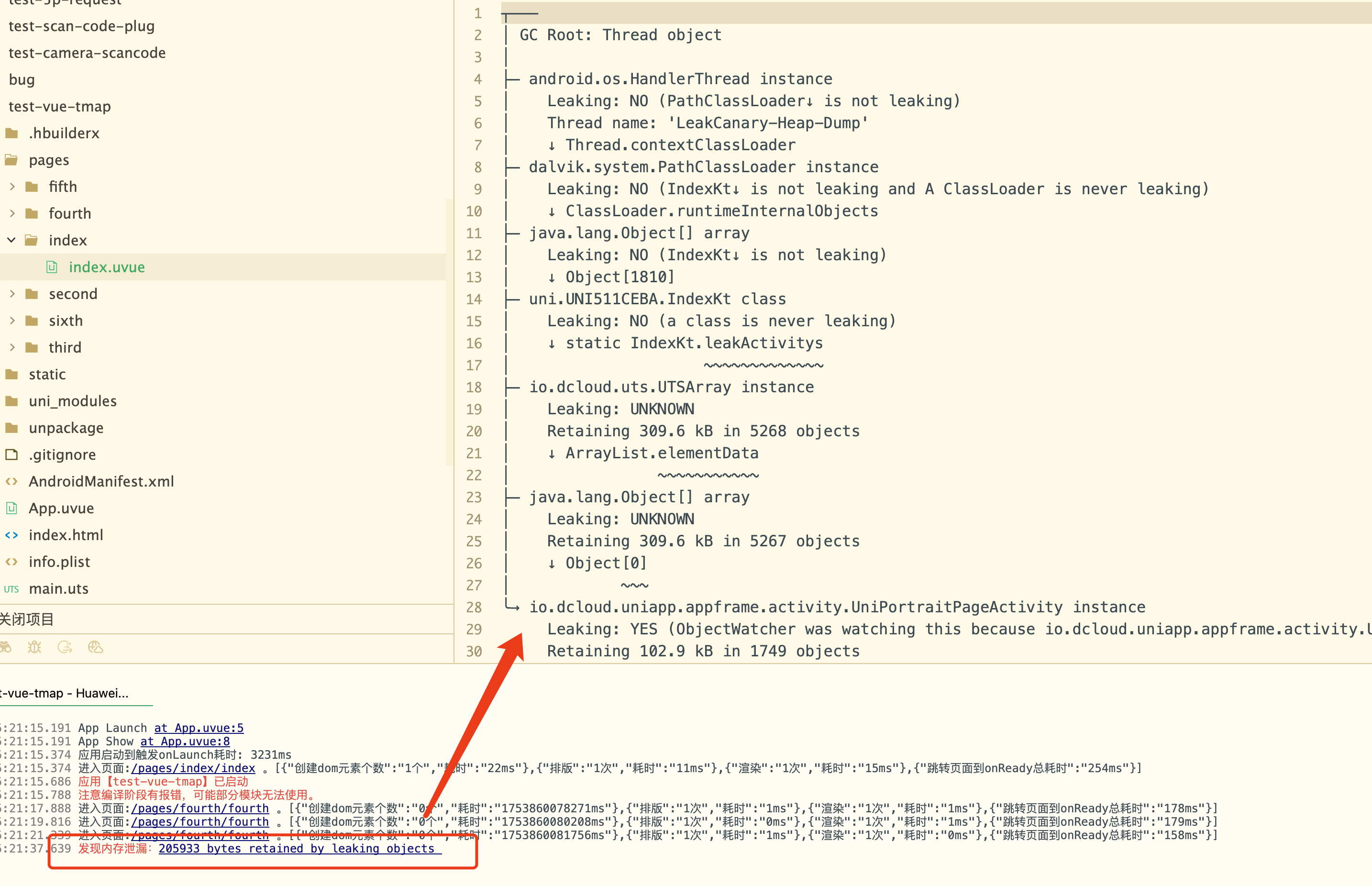
LeakCanary输出的内存泄漏日志包含以下关键信息:
[retained bytes] bytes retained by leaking objects
┬───
│ GC Root: Input or output parameters in native code
│
├─ [引用链节点]
│ Leaking: YES/NO (原因说明)
│ ↓ 引用字段名
╰→ [最终泄漏对象]
Leaking: YES (泄漏原因)
在分析内存泄漏日志时,可以运用以下技巧快速定位问题:
关注包名定位泄漏源:
uts.sdk.modules 开头的包名,通常表示泄漏发生在某个UTS插件中。应重点排查该插件的静态变量、全局集合或未注销的监听器。uni.${appid}(如 uni.UNI511CEBA)开头的类名,这通常指向一个uvue页面。泄漏很可能与该页面的全局变量、data中被外部引用的数据或未在 onUnload 生命周期中清理的资源有关。识别关键引用字段:
~)的变量(例如 ↓ static IndexKt.leakActivitys 下的 ~~~~~~~~~~~~~)是核心线索。它明确指出了是哪个字段持有了对下一个对象的引用。沿着这些带波浪线的字段追溯,就能完整地理解整个引用链,找到泄漏的根源。//UTS插件中
import Activity from "android.app.Activity";
const leakActivitys: Activity[] = [] // 应用级全局变量
export function leakActivity() {
const topActivity = UTSAndroid.getTopPageActivity()
if (topActivity != null) {
leakActivitys.push(topActivity)
}
}
import { leakActivity } from "@/uni_modules/leak-leakcanary"
export default {
data() {
return {}
},
onReady() {
leakActivity()
},
methods: {}
}
┬───
│ GC Root: Input or output parameters in native code
│
├─ dalvik.system.PathClassLoader instance
│ Leaking: NO (IndexKt↓ is not leaking and A ClassLoader is never leaking)
│ ↓ ClassLoader.runtimeInternalObjects
├─ java.lang.Object[] array
│ Leaking: NO (IndexKt↓ is not leaking)
│ ↓ Object[890]
├─ uts.sdk.modules.leakLeakcanary.IndexKt class // UTS插件类
│ Leaking: NO (a class is never leaking)
│ ↓ static IndexKt.leakActivitys // 问题根源:静态变量
│ ~~~~~~~~~~~~~
├─ io.dcloud.uts.UTSArray instance // UTS数组
│ Leaking: UNKNOWN
│ Retaining 212.3 kB in 3987 objects
│ ↓ ArrayList.elementData
│ ~~~~~~~~~~~
├─ java.lang.Object[] array
│ Leaking: UNKNOWN
│ Retaining 212.3 kB in 3986 objects
│ ↓ Object[0]
│ ~~~
╰→ io.dcloud.uniapp.appframe.activity.UniPortraitPageActivity instance
Leaking: YES (ObjectWatcher was watching this because io.dcloud.uniapp.appframe.activity.UniPortraitPageActivity
received Activity#onDestroy() callback and Activity#mDestroyed is true) // Activity已销毁但仍被引用
Retaining 52.9 kB in 994 objects
key = 2abb5312-246c-4978-8f88-fd1a4aad7403
watchDurationMillis = 12084
retainedDurationMillis = 7084
static IndexKt.leakActivitys 是静态变量,生命周期与应用相同Activity#mDestroyed is true 表明Activity已经调用了onDestroy()import Activity from "android.app.Activity";
const leakActivitys: Activity[] = [] // 应用级全局变量
export function leakActivity() {
const topActivity = UTSAndroid.getTopPageActivity()
if (topActivity != null) {
leakActivitys.push(topActivity)
}
}
// 添加清理方法 - 移除特定Activity
export function removeActivity(activity: Activity) {
const index = leakActivitys.indexOf(activity)
if (index > -1) {
leakActivitys.splice(index, 1)
}
}
// 页面销毁时移除当前Activity
export function removeCurrentActivity() {
const topActivity = UTSAndroid.getTopPageActivity()
if (topActivity != null) {
removeActivity(topActivity)
}
}
页面中正确使用:
import { leakActivity, removeCurrentActivity } from "@/uni_modules/leak-leakcanary"
export default {
data() {
return {}
},
onReady() {
leakActivity()
},
onUnload() {
// 页面销毁时清理引用
removeCurrentActivity()
},
methods: {}
}
//uvue中
let globalElement: UniElement[] = [] // 应用级全局变量
export default {
data() {
return {
element: null as UniElement | null
}
},
onReady(){
this.element = uni.getElementById("xx")
if (this.element != null) {
globalElement.push(this.element)
}
},
methods: {}
}
┬───
│ GC Root: Input or output parameters in native code
│
├─ dalvik.system.PathClassLoader instance
│ Leaking: NO (IndexKt↓ is not leaking and a ClassLoader is never leaking)
│ ↓ ClassLoader.runtimeInternalObjects
├─ java.lang.Object[] array
│ Leaking: NO (IndexKt↓ is not leaking)
│ ↓ Object[1658]
├─ uni.UNI511CEBA.IndexKt class // 页面编译后的类
│ Leaking: NO (a class is never leaking)
│ ↓ static IndexKt.globalElement // 问题:全局变量持有元素
│ ~~~~~~~~~~~~~
├─ io.dcloud.uts.UTSArray instance
│ Leaking: UNKNOWN
│ Retaining 632.6 kB in 10655 objects // 大量内存被占用
│ ↓ ArrayList.elementData
│ ~~~~~~~~~~~
├─ java.lang.Object[] array
│ Leaking: UNKNOWN
│ Retaining 632.5 kB in 10654 objects
│ ↓ Object[0]
│ ~~~
├─ io.dcloud.uniapp.runtime.UniTextElementImpl instance // UniElement实例
│ Leaking: UNKNOWN
│ Retaining 105.6 kB in 1778 objects
│ ↓ PropsNode.pageNode // 元素持有页面节点
│ ~~~~~~~~
├─ io.dcloud.uniapp.dom.node.PageNode instance
│ Leaking: UNKNOWN
│ Retaining 102.9 kB in 1712 objects
│ ↓ PageNode.frameView // 页面节点持有框架视图
│ ~~~~~~~~~
├─ io.dcloud.uniapp.appframe.ui.PageFrameView instance
│ Leaking: YES (View.mContext references a destroyed activity) // 视图持有已销毁的Activity
│ Retaining 2.1 kB in 42 objects
│ View not part of a window view hierarchy
│ View.mAttachInfo is null (view detached)
│ View.mID = R.id.null
│ View.mWindowAttachCount = 1
│ mContext instance of io.dcloud.uniapp.appframe.activity.UniPortraitPageActivity with mDestroyed = true
│ ↓ View.mContext
╰→ io.dcloud.uniapp.appframe.activity.UniPortraitPageActivity instance
Leaking: YES (ObjectWatcher was watching this because io.dcloud.uniapp.appframe.activity.UniPortraitPageActivity
received Activity#onDestroy() callback and Activity#mDestroyed is true)
Retaining 48.3 kB in 971 objects
static IndexKt.globalElement 全局数组持有UniElementView.mContext references a destroyed activitylet globalElement: UniElement[] = [] // 应用级全局变量
export default {
data() {
return {
element: null as UniElement | null
}
},
onReady(){
this.element = uni.getElementById("xx")
if (this.element != null) {
globalElement.push(this.element)
}
},
onUnload() {
// 页面销毁时移除特定元素引用
if (this.element != null) {
const index = globalElement.indexOf(this.element)
if (index > -1) {
globalElement.splice(index, 1)
}
this.element = null
}
},
methods: {}
}
let globalElement: UniElement[][] = [] // 应用级全局变量
export default {
data() {
return {
elements: [] as UniElement[] // Vue响应式数组
}
},
onReady(){
const element1 = uni.getElementById("xx")
const element2 = uni.getElementById("yy")
if (element1 != null) {
this.elements.push(element1)
}
if (element2 != null) {
this.elements.push(element2)
}
globalElement.push(this.elements) // 将响应式数组推入全局数组
},
methods: {}
}
┬───
│ GC Root: Input or output parameters in native code
│
├─ dalvik.system.PathClassLoader instance
│ Leaking: NO (IndexKt↓ is not leaking and A ClassLoader is never leaking)
│ ↓ ClassLoader.runtimeInternalObjects
├─ java.lang.Object[] array
│ Leaking: NO (IndexKt↓ is not leaking)
│ ↓ Object[2146]
├─ uni.UNI511CEBA.IndexKt class
│ Leaking: NO (a class is never leaking)
│ ↓ static IndexKt.globalElement // 全局变量
│ ~~~~~~~~~~~~~
├─ io.dcloud.uts.UTSArray instance
│ Leaking: UNKNOWN
│ Retaining 541.6 kB in 9236 objects
│ ↓ ArrayList.elementData
│ ~~~~~~~~~~~
├─ java.lang.Object[] array
│ Leaking: UNKNOWN
│ Retaining 541.5 kB in 9235 objects
│ ↓ Object[0]
│ ~~~
├─ io.dcloud.uniapp.vue.UTSReactiveArray instance // 关键:Vue响应式数组
│ Leaking: UNKNOWN
│ Retaining 108.1 kB in 1844 objects
│ ↓ UTSReactiveArray.__v_raw // 响应式数组的原始数据
│ ~~~~~~~
├─ io.dcloud.uts.UTSArray instance // 原始数组
│ Leaking: UNKNOWN
│ Retaining 108.1 kB in 1843 objects
│ ↓ ArrayList.elementData
│ ~~~~~~~~~~~
├─ java.lang.Object[] array
│ Leaking: UNKNOWN
│ Retaining 108.1 kB in 1842 objects
│ ↓ Object[0]
│ ~~~
├─ io.dcloud.uniapp.runtime.UniTextElementImpl instance
│ Leaking: UNKNOWN
│ Retaining 2.7 kB in 66 objects
│ ↓ PropsNode.pageNode
│ ~~~~~~~~
├─ io.dcloud.uniapp.dom.node.PageNode instance
│ Leaking: UNKNOWN
│ Retaining 102.6 kB in 1709 objects
│ ↓ PageNode.frameView
│ ~~~~~~~~~
├─ io.dcloud.uniapp.appframe.ui.PageFrameView instance
│ Leaking: YES (View.mContext references a destroyed activity)
│ Retaining 2.0 kB in 41 objects
│ View not part of a window view hierarchy
│ View.mAttachInfo is null (view detached)
│ View.mID = R.id.null
│ View.mWindowAttachCount = 1
│ mContext instance of io.dcloud.uniapp.appframe.activity.UniPortraitPageActivity with mDestroyed = true
│ ↓ View.mContext
╰→ io.dcloud.uniapp.appframe.activity.UniPortraitPageActivity instance
Leaking: YES (ObjectWatcher was watching this because io.dcloud.uniapp.appframe.activity.UniPortraitPageActivity
received Activity#onDestroy() callback and Activity#mDestroyed is true)
Retaining 48.1 kB in 969 objects
UTSReactiveArray 是Vue的响应式数组__v_raw),形成双重持有let globalElement: UniElement[][] = [] // 应用级全局变量
export default {
data() {
return {
elements: [] as UniElement[]
}
},
onReady(){
const element1 = uni.getElementById("xx")
const element2 = uni.getElementById("yy")
if (element1 != null) {
this.elements.push(element1)
}
if (element2 != null) {
this.elements.push(element2)
}
// 避免直接推入响应式数组,使用副本
globalElement.push([...this.elements])
},
onUnload() {
// 找到并移除当前页面的elements数组
const index = globalElement.indexOf(this.elements)
if (index > -1) {
globalElement.splice(index, 1)
}
// 清空当前页面的elements数组
this.elements.splice(0, this.elements.length)
},
methods: {}
}
this引用//uvue中
export default {
data() {
return {}
},
onReady() {
// 注册一个全局应用主题变化监听器
// 回调函数隐式地捕获了当前页面的`this`实例
uni.onAppThemeChange(()=>{
console.log("Theme changed, page this:", this);
})
},
methods: {}
}
┬───
│ GC Root: Thread object
│
├─ android.os.HandlerThread instance
│ Leaking: NO (PathClassLoader↓ is not leaking)
│ Thread name: 'LeakCanary-Heap-Dump'
│ ↓ Thread.contextClassLoader
├─ dalvik.system.PathClassLoader instance
│ Leaking: NO (UniAppThemeManager↓ is not leaking and A ClassLoader is never leaking)
│ ↓ ClassLoader.runtimeInternalObjects
├─ java.lang.Object[] array
│ Leaking: NO (UniAppThemeManager↓ is not leaking)
│ ↓ Object[753]
├─ io.dcloud.uniapp.appframe.UniAppThemeManager class
│ Leaking: NO (a class is never leaking)
│ ↓ static UniAppThemeManager.appThemeChangeListeners // 问题根源:静态的监听器集合
│ ~~~~~~~~~~~~~~~~~~~~~~~
├─ java.util.concurrent.ConcurrentHashMap instance
│ Leaking: UNKNOWN
│ Retaining 333.6 kB in 5195 objects
│ ↓ ConcurrentHashMap[instance @322967640 of java.lang.Integer]
│ ~~~~~~~~~~~~~~~~~~~~~~~~~~~~~~~~~~~~~~~~~~
├─ uts.sdk.modules.DCloudUniTheme.IndexKt$onAppThemeChange$1$1 instance
│ Leaking: UNKNOWN
│ Retaining 111.0 kB in 1727 objects
│ Anonymous subclass of kotlin.jvm.internal.Lambda
│ ↓ IndexKt$onAppThemeChange$1$1.$callback
│ ~~~~~~~~~
├─ uni.UNI511CEBA.GenPagesFourthFourth$1$1 instance // 页面生成的回调函数实例
│ Leaking: UNKNOWN
│ Retaining 111.0 kB in 1726 objects
│ Anonymous subclass of kotlin.jvm.internal.Lambda
│ ↓ GenPagesFourthFourth$1$1.this$0 // 关键:回调函数持有页面的`this`引用
│ ~~~~~~
├─ uni.UNI511CEBA.GenPagesFourthFourth instance // 页面实例
│ Leaking: UNKNOWN
│ Retaining 111.0 kB in 1725 objects
│ ↓ Page.$nativePage
│ ~~~~~~~~~~~
├─ io.dcloud.uniapp.appframe.UniNativePageImpl instance
│ Leaking: UNKNOWN
│ Retaining 764 B in 23 objects
│ ↓ UniNativePageImpl.container
│ ~~~~~~~~~
├─ io.dcloud.uniapp.appframe.ui.PageFrameView instance
│ Leaking: YES (View.mContext references a destroyed activity)
│ ↓ View.mContext
╰→ io.dcloud.uniapp.appframe.activity.UniPortraitPageActivity instance
Leaking: YES (ObjectWatcher was watching this because io.dcloud.uniapp.appframe.activity.UniPortraitPageActivity received Activity#onDestroy() callback and Activity#mDestroyed is true)
uni.onAppThemeChange 将回调函数存储在一个静态的、全局的 UniAppThemeManager.appThemeChangeListeners 集合中。这个集合的生命周期与整个应用相同。this:日志中的 GenPagesFourthFourth$1$1.this$0 字段明确指出,传递给监听器的回调函数(Lambda)捕获了其所在的页面实例的 this 引用。静态管理器 → 静态监听器集合 → 回调函数实例 → 页面实例(this) → Activity。对于这种基于回调的监听器,必须在页面销毁时手动注销监听,切断引用链。
export default {
data() {
return {
callbackId: -1
}
},
onReady() {
// 注册监听
this.callbackId = uni.onAppThemeChange(() => {
console.log("Theme changed, page this:", this);
})
},
onUnload() {
// 页面销毁时,必须注销监听
uni.offAppThemeChange(this.callbackId)
},
methods: {}
}
通过日志关键信息快速识别泄漏类型:
static 字段:静态变量泄漏UTSReactiveArray:Vue响应式数据泄漏