
简体中文
Xcode,点击File->New->Project,选择Framework点击NextProduct Name中填写DCloudUTSExtAPI,点击Next即可完成创建Target -> General -> Minimum Deployments 选择 12.0
Target -> Build Settings -> Mach-O Type 设置为Dynamic Library
Target -> Build Settings -> Other Linker Flags 中添加-ObjC, 字母o和c大写
Target -> Build Settings -> Enable Module Verifier 设置为NO
Target -> Build Settings -> Build Libraries for Distribution 设置为YES
Target -> Build Settings -> Framework Search Paths 中添加SDK的Libs目录(操作方法:双击展开Framework Search Paths将SDK/Libs文件夹拖入即可)
将以下源文件(SDK/ExtApiSrc 目录下)、依赖库(SDK/Libs 目录下)添加到DCloudUTSExtAPI工程中,并将依赖库均设置为Do Not Embed
| 源文件 | 依赖库 | 资源文件 |
|---|---|---|
| UTSOC.h UTSOC.mm uni-getAppAuthorizeSetting-index.swift uni-getAppBaseInfo-index.swift uni-getDeviceInfo-index.swift uni-getSystemInfo-index.swift uni-getSystemSetting-index.swift uni-openAppAuthorizeSetting-index.swift uni-prompt-index.swift uni-rpx2px-index.swift uni-storage-index.swift uni-theme-index.swift uni-getElementById-DCUniGetElementById.swift uni-getElementById-index.swift uni-crash-index.swift uni-crash-UniCrashManager.swift uni-privacy-index.swift uni-dialogPage-index.swift uni-dialogPage-native.swift uni-event-index.swift uni-event-native.swift uni-exit-index.swift uni-actionSheet-index.swift uni-modal-index(4.61+) uni-prompt-UniAlert-DCActionSheetActionCell.swift(4.61+) uni-prompt-UniAlert-DCActionSheetController.swift(4.61+) uni-prompt-UniAlert-DCActionSheetHeader.swift(4.61+) uni-prompt-UniAlert-DCAlertContentView.swift(4.61+) uni-prompt-UniAlert-DCAlertControllerUtil.swift(4.61+) uni-prompt-UniAlert-DCAlertView.Blocks.swift(4.61+) uni-prompt-UniAlert-DCAlertViewController.swift(4.61+) uni-prompt-UniAlert-DCBottomMenuController.swift(4.61+) uni-prompt-UniAlert-DCloudAlertControllerComponents.swift(4.61+) uni-prompt-UniAlert-DCloudTextView.swift(4.61+) uni-prompt-UniAlert-DCRIButtonItem.swift(4.61+) uni-prompt-UniAlert-UIView.Layout.swift(4.61+) uni-prompt-UniToast-MCToast.swift(4.61+) uni-prompt-UniToast-MCToast+Loading.swift(4.61+) uni-prompt-UniToast-MCToast+Remove.swift(4.61+) uni-prompt-UniToast-MCToast+Status.swift(4.61+) uni-prompt-UniToast-MCToast+StatusBar.swift(4.61+) uni-prompt-UniToast-MCToast+Text.swift(4.61+) uni-prompt-UniToast-MCToastConfig.swift(4.61+) uni-prompt-UniToast-MCToastHelper.swift(4.61+) | DCloudUniappRuntime.xcframework DCloudUTSFoundation.xcframework DCUniToast.xcframework DCloudAlertController.xcframework KSCrash.xcframework storage.framework | uts-config.json |
根据资源文件中的manifest.json文件包含的模块名称,选择以下源文件(SDK/ExtApiSrc 目录下)、依赖库(SDK/Libs 目录下)添加到DCloudUTSExtAPI工程中,依赖库均设置为Do Not Embed
| 模块名称 | 源文件 | 依赖库 | 系统依赖库 |
|---|---|---|---|
| uni-createWebviewContext | uni-createWebviewContext-index.swift | ||
| uni-getProvider | uni-getProvider-index.swift | ||
| uni-network | uni-network-index.swift | ||
| uni-getNetworkType | uni-getNetworkType-index.swift | ||
| uni-websocket | uni-websocket-index.swift | websocket.xcframework Starscream.xcframework | |
| uni-canvas | DCloudUniCanvas.xcframework | ||
| uni-media | uni-media-index.swift uni-media-utils-UniChooseFileManager.swift(4.61+) | DCloudMediaPicker.xcframework | AssetsLibrary Photos AVFoundation CoreServices CoreFoundation CoreGraphics CoreImage GLKit MetalKit MobileCoreServices QuartzCore ImageIO MediaPlayer CoreText |
| uni-payment-alipay | uni-payment-alipay-index.swift uni-payment-index.swift | AlipaySDK.xcframework | c++ z SystemConfiguration CoreTelephony QuartzCore CoreText CoreGraphics CFNetwork CoreMotion |
| uni-payment-wxpay | uni-payment-wxpay-index.swift uni-payment-index.swift | libWeChatSDK.a | CoreGraphics WebKit Security |
| uni-virtualPayment | uni-virtualPayment-index.swift uni-virtualPayment-ProductService.swift uni-virtualPayment-PurchaseService.swift uni-virtualPayment-Types.swift uni-virtualPayment-UniProduct.swift uni-virtualPayment-UniPurchase.swift uni-virtualPayment-UniStoreKit+Closure.swift uni-virtualPayment-UniStoreKit.swift | StoreKit | |
| uni-getLocation-system | (4.61+使用) uni-location-index.swift uni-location-system-index | ||
| uni-getLocation-tencent | (4.61+使用) uni-location-tencent-index.swift uni-location-index.swift | TencentLBS.framework | libz.1.2.5.tbd |
| uni-video | uni-video-index.swift | DCUniVideo.xcframework、IJKMediaFrameworkWithSSL.xcframework、UniDCSVProgressHUD.xcframework | |
| uni-push | uni-push-index.swift | GTCommonSDK.xcframework GTSDK.xcframework ZXSDK.framework | c++ resolv z sqlite3 MobileCoreServices Security SystemConfiguration CoreTelephony AVFoundation UserNotifications AdSupport |
| uni-verify | uni-verify-index.swift uni-network-index.swift | GTCommonSDK.xcframework GeYanSdk.xcframework | resolv.9 c++ z sqlite3.0、WebKit CoreFoundation Network AdSupport |
| uni-ad | uni-ad-index.swift | DCUniAdFoundation.xcframework | |
| uni-facialRecognitionVerify | (4.61+使用)uni-facialVerify-index.swift | AliyunFaceAuthFacade.framework AliyunMobileRPC.framework AliyunOSSiOS.framework APBToygerFacade.framework APPSecuritySDK.framework BioAuthAPI.framework BioAuthEngine.framework deviceiOS.framework DTFIdentityManager.framework DTFSensorServices.framework DTFUIModule.framework DTFUtility.framework MPRemoteLogging.framework ToygerNative.framework ToygerService.framework | c++ z resolv c++.1 c++abi z.1.2.8 Accelerate AssetsLibrary QuartzCore CoreFoundation CoreLocation ImageIO CoreMedia CoreMotion AVFoundation WebKit AudioToolbox CFNetwork MobileCoreServices SystemConfiguration CoreTelephony QuartzCore CoreGraphics、AdSupport |
| uni-cloud-client | uni-websocket-index.swift uni-network-index.swift uni-media-index.swift | DCloudMediaPicker.xcframework | AssetsLibrary Photos AVFoundation CoreServices CoreFoundation CoreGraphics CoreImage GLKit MetalKit MobileCoreServices QuartzCore ImageIO MediaPlayer CoreText |
| uni-map-tencent | uni-map-tencent-animation-AnimationLocation.swift uni-map-tencent-circle-DCCircle.swift uni-map-tencent-circle-DCCircleModel.swift uni-map-tencent-control-DCControl.swift uni-map-tencent-control-DCControlModel.swift uni-map-tencent-DCLatLng.swift uni-map-tencent-ground-DCGroundOverlayModel.swift uni-map-tencent-IInternalMap.swift uni-map-tencent-index.swift uni-map-tencent-marker-DCMakerModel.swift uni-map-tencent-marker-DCMarker.swift uni-map-tencent-polygon-DCPolygon.swift uni-map-tencent-polygon-DCPolygonModel.swift uni-map-tencent-polyline-DCPolyline.swift uni-map-tencent-polyline-DCPolylineModel.swift uni-map-tencent-TencentMapImpl.swift | QMapFoundationKit.framework QMapKit.framework QMapSDKUtils.framework QMapVisualPlugin.framework | sqlite3 c++ |
| uni-chooseLocation | uni-chooseLocation-index.swift | ||
| uni-shareWithSystem | uni-shareWithSystem-index.swift | ||
| uni-createInnerAudioContext | uni-createInnerAudioContext-index.swift uni-createInnerAudioContext-UniAudioPlayer.swift | MediaPlayer | |
| uni-getBackgroundAudioManager | uni-getBackgroundAudioManager-index.swift uni-getBackgroundAudioManager-UniBackgroundAudioManager.swift | CocoaAsyncSocket.xcframework KTVHTTPCache.xcframework | MediaPlayer |
| uni-previewImage | uni-previewImage-index.swift | ||
| uni-chooseMedia | uni-chooseMedia-index.swift | ||
| uni-requestMerchantTransfer(4.61+) | uni-requestMerchantTransfer-index.swift | libWeChatSDK.a | CoreGraphics WebKit Security |
| uni-recorder(4.61+) | uni-recorder-index.swift uni-recorder-UniAudioRecorderManager.swift | ||
| uni-camera(4.61+) (依赖uni-media) | uni-camera-index.swift uni-camera-CameraImpl.swift uni-camera-CameraManager.swift | ||
| uni-fileSystemManager(4.61+) | uni-fileSystemManager-index.swift uni-fileSystemManager-InnerFileSystemManager.swift uni-fileSystemManager-UniFileSystemManager.swift uni-fileSystemManager-UniFileSystemManagerStats.swift | pod 'ZIPFoundation', '~> 0.9' | |
| uni-sse(4.63+) | uni-sse-index.swift uni-sse-EventSource-Event.swift uni-sse-EventSource-EventSource.swift uni-sse-EventSource-EventStreamParser.swift | ||
| uni-makePhoneCall(4.63+) | uni-makePhoneCall-index.swift | ||
| uni-barcode-scanning(4.71+)(依赖uni-camera) | uni-barcode-scanning-index.swift uni-barcode-scanning-Scanner.swift | pod 'GoogleMLKit/BarcodeScanning', '~> 6.0.0' | |
| uni-scanCode(4.71+)(依赖uni-barcode-scanning) | uni-scanCode-index.swift | ||
| uni-clipboard(4.71+) | uni-clipboard-index.swift | ||
| uni-keyboard(4.71+) | uni-keyboard-index.swift | ||
| uni-rich-text(4.71+) | uni-rich-text-index.swift | ||
| uni-openDocument(4.71+)(依赖uni-fileSystemManager) | uni-openDocument-index.swift | ||
| uni-live-pusher(4.81+) | uni-live-pusher-index.swift | HappyDNS.framework PLMediaStreamingKit.xcframework | |
| uni-live-player(4.81+) | uni-live-player-index.swift | qplayer2_core.xcframework | AVFoundation AudioToolbox QuartzCore OpenGLES CoreVideo CoreMedia VideoToolbox c++ bz2 iconv z |
在DCloudUTSExtAPI工程中新建 uts-config.json 文件,
uni-video模块需要添加如下配置
{
"components": [{
"name": "video",
"class": "UTSSDKModulesDCloudUniVideoVideoComponent",
"delegateClass": "VideoComponentRegister"
}]
}
uni-push模块需要添加如下配置
{
"hooksClasses": [
"UTSSDKModulesDCloudUniPushHookProxy"
]
}
uni-payment-alipay模块需要添加如下配置
{
"hooksClasses": [
"UTSSDKModulesDCloudUniPaymentAlipayAlipayHookProxy"
],
"providers": [{
"name": "alipay",
"service": "payment",
"class": "UTSSDKModulesDCloudUniPaymentAlipayUniPaymentAlipayProvider"
}]
}
uni-payment-wxpay模块需要添加如下配置
{
"hooksClasses": [
"UTSSDKModulesDCloudUniPaymentWxpayWxpayHookProxy"
],
"providers": [{
"name": "wxpay",
"service": "payment",
"class": "UTSSDKModulesDCloudUniPaymentWxpayUniPaymentWxpayProvider"
}]
}
uni-getLocation-systemy模块需要添加如下配置
{
"providers": [{
"name":"system",
"service":"location",
"class":"UTSSDKModulesDCloudUniGetLocationSystemUniLocationSystemProviderImpl"
}]
}
uni-getLocation-tencent模块需要添加如下配置
{
"providers": [{
"name":"tencent",
"service":"location",
"class":"UTSSDKModulesDCloudUniGetLocationTencentUniLocationTencentProviderImpl"
}]
}
uni-map-tencent模块需要添加如下配置
{
"components": [{
"name": "map",
"class": "UTSSDKModulesDCloudUniMapMapComponent",
"delegateClass": "UniMapComponentRegister"
}]
}
uni-requestMerchantTransfer模块需要添加如下配置
{
"hooksClasses": [
"UTSSDKModulesDCloudUniRequestMerchantTransferWxpayManagerHookProxy"
]
}
uni-camera模块需要添加如下配置
{
"components": [{
"name": "camera",
"class": "UTSSDKModulesDCloudUniCameraComponent",
"delegateClass": "UniCameraComponentRegister"
}]
}
uni-barcode-scanning模块需要添加如下配置
{
"hooksClasses": [
"UTSSDKModulesDCloudUniBarcodeScanningAppHookProxy"
]
}
uni-rich-text模块需要添加如下配置
{
"components": [{
"type": "customElement",
"name": "rich-text",
"class": "UTSSDKModulesDCloudUniRichTextUniRichTextElement",
"delegateClass": "UniRichTextElementRegister"
}]
}
uts-config.json配置示例图
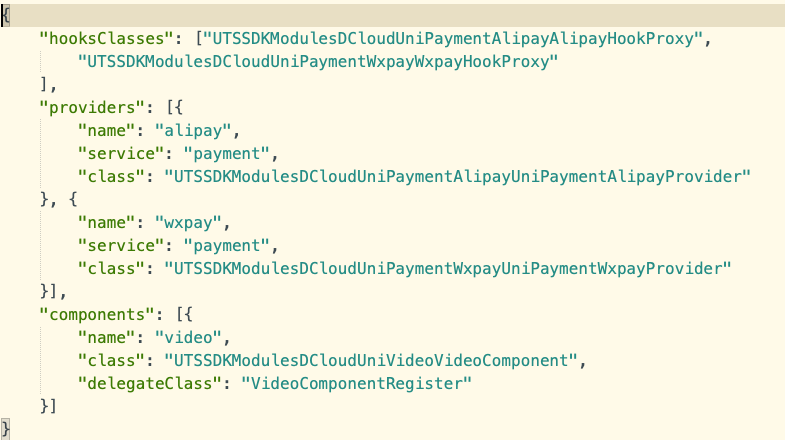
新建隐私清单:
Command + N选择App Privacy点击Next,文件名称必须为PrivacyInfo
集成uni-media模块需要填写如下隐私清单
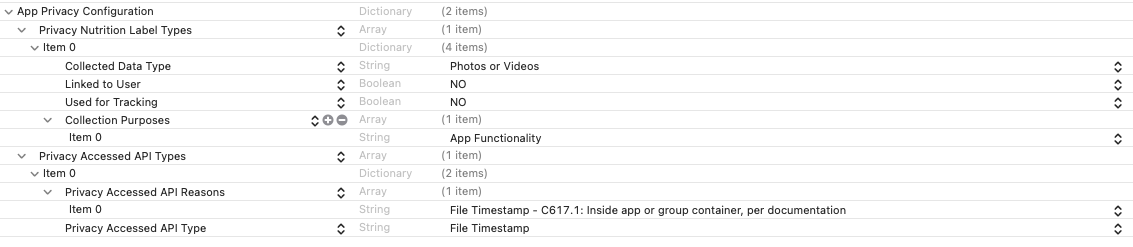
集成uni-payment-wxpay模块需要填写如下隐私清单
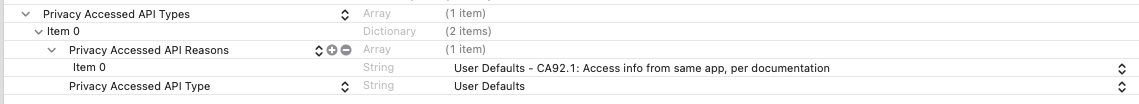
选择构建目标(Any iOS Device/Any iOS Simulator Device),在菜单栏中,选择Product -> Build(或使用快捷键Command + B),分别编译出真机以及模拟器的Framework文件。
在菜单栏中,选择Product -> Show Build Floder in Finder 获取编译产物所在路径。
使用xcodebuild命令行创建xcframework
xcodebuild -create-xcframework -framework 真机路径/DCloudUTSExtAPI.framework -framework 模拟器路径/DCloudUTSExtAPI.framework -output 导出路径/DCloudUTSExtAPI.xcframework
导出成功后,将 DCloudUTSExtAPI.xcframework 添加到主工程,并设置为 Embed && Sign
Apple芯片的设备编译模拟器需要在菜单栏中点击Product -> Destination -> Show All Run Destinations,然后选择Rosetta模拟器编译
根据资源文件中的manifest.json文件包含的模块名称,根据下述相关模块文档向主工程添加依赖以及工程配置
| 资源文件 |
|---|
| uni-prompt.bundle |
| 依赖库 |
|---|
DCloudUniCanvas.xcframework(Embed & Sign) |
| 依赖库 | 资源文件 |
|---|---|
| DCloudPermissionAlbum.xcframework DCloudPermissionCamera.xcframework DCloudPermissionMicrophone.xcframework | DCMediaEditingController.bundle DCTZImagePickerController.bundle |
添加相机权限描述(NSCameraUsageDescription)、麦克风权限描述(NSMicrophoneUsageDescription)、相册读写权限描述(NSPhotoLibraryUsageDescription)、相册写权限描述(NSPhotoLibraryAddUsageDescription)
<dict>
<key>NSCameraUsageDescription</key>
<string>需要您的同意,才能使用摄像头,以便于相机拍摄</string>
<key>NSMicrophoneUsageDescription</key>
<string>需要您的同意,才能使用麦克风,以便于录制音频</string>
<key>NSPhotoLibraryUsageDescription</key>
<string>需要您的同意,才能访问相册,以便于图像选取</string>
<key>NSPhotoLibraryAddUsageDescription</key>
<string>需要您的同意,才能访问相册,以便于保存图像</string>
</dict>
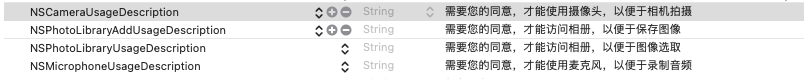
添加相机权限描述(NSCameraUsageDescription)、麦克风权限描述(NSMicrophoneUsageDescription)
<dict>
<key>NSCameraUsageDescription</key>
<string>需要您的同意,才能使用摄像头,以便于相机拍摄</string>
<key>NSMicrophoneUsageDescription</key>
<string>需要您的同意,才能使用麦克风,以便于录制音频</string>
</dict>
| 依赖库 |
|---|
| DCloudPermissionLocation.xcframework |
添加仅运行期间使用定位权限描述(NSLocationWhenInUseUsageDescription)、始终使用定位权限描述(NSLocationAlwaysAndWhenInUseUsageDescription)、使用临时位置权限描述(NSLocationTemporaryUsageDescriptionDictionary)
<dict>
<key>NSLocationAlwaysAndWhenInUseUsageDescription</key>
<string>需要您的同意,才能访问位置信息</string>
<key>NSLocationWhenInUseUsageDescription</key>
<string>需要您的同意,才能在仅运行期间获取位置信息</string>
<key>NSLocationTemporaryUsageDescriptionDictionary</key>
<dict>
<key>YourPurposeKey</key>
<string>这里需要您临时授权高精度定位权限,一次临时授权时效仅app一个周期内, 每次硬启动都需要临时授权</string>
</dict>
</dict>
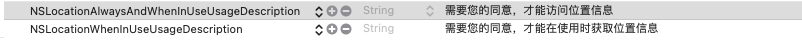
| 依赖库 |
|---|
| DCloudPermissionLocation.xcframework |
添加仅运行期间使用定位权限描述(NSLocationWhenInUseUsageDescription)、始终使用定位权限描述(NSLocationAlwaysAndWhenInUseUsageDescription)、使用临时位置权限描述(NSLocationTemporaryUsageDescriptionDictionary)
<dict>
<key>NSLocationAlwaysAndWhenInUseUsageDescription</key>
<string>需要您的同意,才能访问位置信息</string>
<key>NSLocationWhenInUseUsageDescription</key>
<string>需要您的同意,才能在仅运行期间获取位置信息</string>
<key>NSLocationTemporaryUsageDescriptionDictionary</key>
<dict>
<key>YourPurposeKey</key>
<string>这里需要您临时授权高精度定位权限,一次临时授权时效仅app一个周期内, 每次硬启动都需要临时授权</string>
</dict>
</dict>
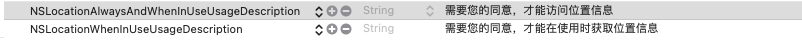
添加 TencentLBSAPIKey 配置项
<key>TencentLBSAPIKey</key>
<string>此处填写腾讯定位的ApiKey</string>
| 依赖库 | 资源文件 |
|---|---|
| DCloudPermissionLocation.xcframework | uni-map-tencent.bundle |
仅运行期间使用定位权限描述(NSLocationWhenInUseUsageDescription) <dict>
<key>NSLocationAlwaysAndWhenInUseUsageDescription</key>
<string>需要您的同意,才能访问位置信息</string>
</dict>
TencentLBSAPIKey 配置项<key>TencentLBSAPIKey</key>
<string>此处填写腾讯地图的ApiKey</string>
| 资源文件 |
|---|
| AlipaySDK.bundle |
添加 白名单(LSApplicationQueriesSchemes)
<key>LSApplicationQueriesSchemes</key>
<array>
<string>safepay</string>
<string>alipay</string>
</array>
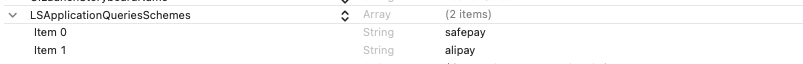
添加 URLSchemes(CFBundleURLTypes),$appid_md5建议使用alipay的appid的md5值
<key>CFBundleURLTypes</key>
<array>
<dict>
<key>CFBundleTypeRole</key>
<string>Editor</string>
<key>CFBundleURLName</key>
<string>Alipay</string>
<key>CFBundleURLSchemes</key>
<array>
<string>alipay$appid_md5</string>
</array>
</dict>
</array>
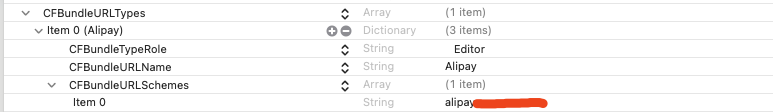
添加 Alipay 配置项
<key>Alipay</key>
<dict>
<key>universalLink</key>
<string>此处填写通用链接</string>
</dict>

Target -> Signing & Capabilities 点击 左上角+ Capability添加Associated Domains,将配置了 Universal Links 的域名加到 Domains 配置中

添加 白名单(LSApplicationQueriesSchemes)
<key>LSApplicationQueriesSchemes</key>
<array>
<string>weixin</string>
<string>weixinULAPI</string>
<string>weixinURLParamsAPI</string>
</array>
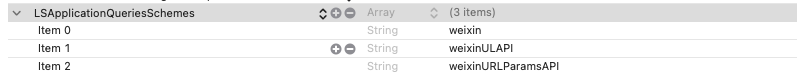
添加 URLSchemes(CFBundleURLTypes)
<key>CFBundleURLTypes</key>
<array>
<dict>
<key>CFBundleTypeRole</key>
<string>Editor</string>
<key>CFBundleURLName</key>
<string>WeChat</string>
<key>CFBundleURLSchemes</key>
<array>
<string>微信的appid</string>
</array>
</dict>
</array>
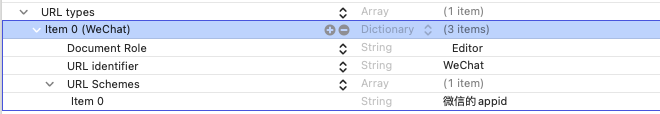
添加 WeChat 配置项
<key>WeChat</key>
<dict>
<key>appid</key>
<string>此处填写微信的appid</string>
<key>universalLink</key>
<string>此处填写微信开放平台注册的通用链接</string>
</dict>
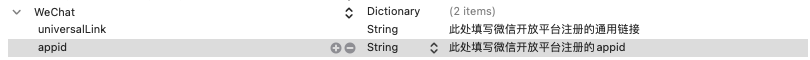
Target -> Signing & Capabilities 点击 左上角+ Capability添加Associated Domains,将配置了 Universal Links 的域名加到 Domains 配置中

| 依赖库 |
|---|
| DCloudPermissionPush.xcframework |
添加通知权限描述(NSUserNotificationsUsageDescription) 
添加 getui 配置项
<key>getui</key>
<dict>
<key>appid</key>
<string>此处填写getui的appid</string>
<key>appKey</key>
<string>此处填写getui的appKey</string>
<key>appSecret</key>
<string>此处填写getui的appSecret</string>
</dict>
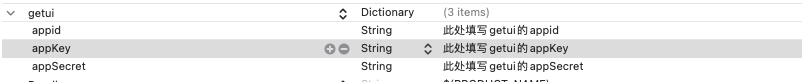
Target -> Signing & Capabilities 点击 左上角+ Capability,
分别添加Access Wi-Fi Information、Push Notifications、Time Sensitive Notifications 
geyan 配置项 <key>geyan</key>
<dict>
<key>appid</key>
<string>此处填写geyan的appid</string>
</dict>
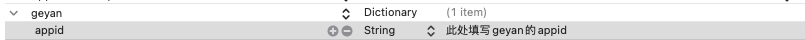
| 依赖库 | 资源文件 |
|---|---|
| DCloudPermissionCamera.xcframework | APBToygerFacade.bundle BioAuthEngine.bundle ToygerNative.bundle |
添加相机权限描述(NSCameraUsageDescription)
<dict>
<key>NSCameraUsageDescription</key>
<string>需要您的同意,才能使用摄像头,以便于相机拍摄</string>
</dict>

| 依赖库 |
|---|
CocoaAsyncSocket.xcframework(Embed & Sign) KTVHTTPCache.xcframework (Embed & Sign) |
Target -> Signing & Capabilities 点击 左上角+ Capability,
添加Background Modes后勾选Audio,ApiPlay,and Picture in Picture选项,如图
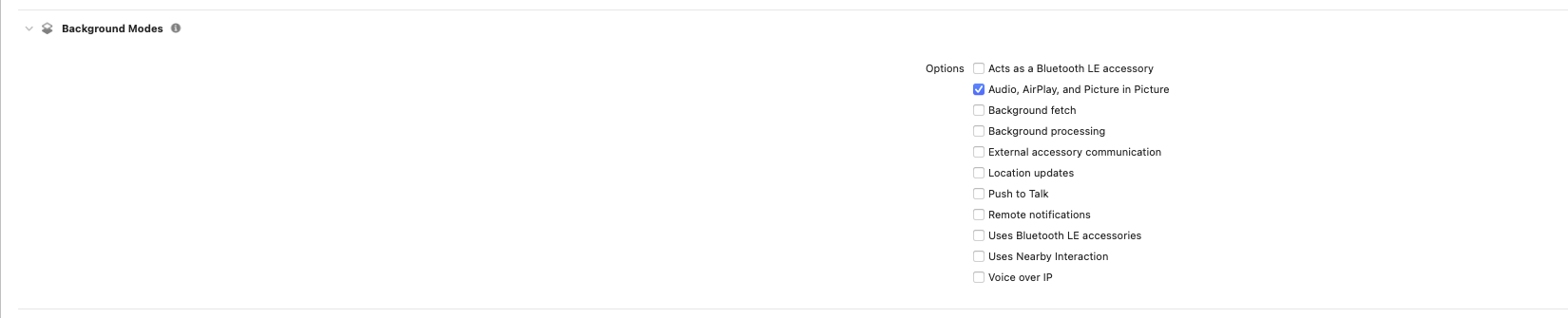
| 依赖库 |
|---|
| DCloudPermissionCamera.xcframework DCloudPermissionMicrophone.xcframework |
添加相机权限描述(NSCameraUsageDescription)、麦克风权限描述(NSMicrophoneUsageDescription)
<dict>
<key>NSCameraUsageDescription</key>
<string>需要您的同意,才能使用摄像头,以便于相机拍摄</string>
<key>NSMicrophoneUsageDescription</key>
<string>需要您的同意,才能使用麦克风,以便于录制音频</string>
</dict>
| 依赖库 |
|---|
| DCloudPermissionCamera.xcframework DCloudPermissionMicrophone.xcframework |
添加相机权限描述(NSCameraUsageDescription)、麦克风权限描述(NSMicrophoneUsageDescription)
<dict>
<key>NSCameraUsageDescription</key>
<string>需要您的同意,才能使用摄像头,以便于相机拍摄</string>
<key>NSMicrophoneUsageDescription</key>
<string>需要您的同意,才能使用麦克风,以便于录制音频</string>
</dict>
| 依赖库 |
|---|
| DCloudPermissionCamera.xcframework DCloudPermissionMicrophone.xcframework |
添加相机权限描述(NSCameraUsageDescription)、麦克风权限描述(NSMicrophoneUsageDescription)
<dict>
<key>NSCameraUsageDescription</key>
<string>需要您的同意,才能使用摄像头,以便于相机拍摄</string>
<key>NSMicrophoneUsageDescription</key>
<string>需要您的同意,才能使用麦克风,以便于录制音频</string>
</dict>
| 依赖库 | 资源文件 |
|---|---|
DCUniAdFoundation.xcframework(Embed & Sign) | DCUniAdSDK.bundle |
进入uni-ad后台,复制首页中的联盟ID,将其添加到uniapp-x 节点下的 unionid 字段中
<key>uniapp-x</key>
<dict>
<key>unionid</key>
<string>广告联盟id,如未开通uniad可不填</string>
</dict>
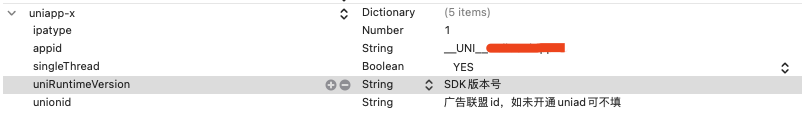
| 广告渠道 | 依赖库 | 资源文件 | 系统库 |
|---|---|---|---|
| 优量汇 | DCUniAdGdt.xcframework libGDTMobSDK.a DCloudPermissionIDFA.xcframework | AppTrackingTransparency AdSupport CoreLocation QuartzCore SystemConfiguration CoreTelephony Security StoreKit AVFoundation WebKit JavaScriptCore z xml2 sqlite3 c++ | |
| Gromore | DCUniAdGm.xcframework CSJMediation.xcframework BUAdSDK.xcframework DCloudPermissionIDFA.xcframework | CSJAdSDK.bundle | AppTrackingTransparency Accelerate AdSupport AudioToolbox AVFoundation CoreGraphics CoreImage CoreLocation CoreMotion CoreMedia CoreTelephony CoreText ImageIO JavaScriptCore MapKit MediaPlayer MobileCoreServices QuartzCore SystemConfiguration Security StoreKit WebKit DeviceCheck z xml2 sqlite3 c++ bz2 iconv resolv.9 c++abi |
| 快手 | DCUniAdKs.xcframework DCloudPermissionIDFA.xcframework KSAdSDK.xcframework (Embed & Sign) | AppTrackingTransparency AdSupport MobileCoreServices CoreGraphics CoreData CoreLocation MediaPlayer CoreMedia WebKit Accelerate AVKit MessageUI QuickLook AddressBook CoreMotion QuartzCore SystemConfiguration CoreTelephony Security StoreKit AVFoundation WebKit z resolv.9 sqlite3 c++ c++abi | |
| 百度 | DCUniAdBd.xcframework DCloudPermissionIDFA.xcframework BaiduMobAdSDK.framework | baidumobadsdk.bundle | AppTrackingTransparency AdSupport StoreKit SafariServices MessageUI CoreMedia CoreMotion SystemConfiguration CoreLocation CoreTelephony AVFoundation Webkit c++ |
| Sigmob | DCUniAdSgm.xcframework DCloudPermissionIDFA.xcframework WindSDK.xcframework WindFoundation.xcframework | AppTrackingTransparency AdSupport StoreKit CFNetwork CoreMedia CoreGraphics AVFoundation CoreLocation CoreTelephony SafariServices MobileCoreServices WebKit SystemConfiguration ImageIO z sqlite3 | |
| 章鱼 | OctUniAdSDK.xcframework DCloudPermissionIDFA.xcframework OctCore.xcframework OctAdSDK.xcframework | OctAdSDK.bundle OctCore.bundle | AppTrackingTransparency AdSupport c++ |
| 泛连(4.61+) | FLAdSaas.xcframework FLAdUniAdapter.xcframework DCloudPermissionIDFA.xcframework | AppTrackingTransparency AdSupport | |
| 华夏乐游(4.61+) | DCUniAdYT.xcframework YouTuiAdSDK.xcframework DCloudPermissionIDFA.xcframework | YouTuiAdSDK.bundle | AppTrackingTransparency AdSupport |
| 广告渠道 | 依赖库 | 资源文件 | 系统库 |
|---|---|---|---|
| Google AdMob | DCUniAdGg.xcframework DCloudPermissionIDFA.xcframework UserMessagingPlatform.xcframework | ||
| Pangle | PangleAdapter.xcframework DCloudPermissionIDFA.xcframework BURelyFoundation_Global.xcframework.xcframework PAGAdSDK.xcframework | PAGAdSDK.bundle | StoreKit MobileCoreServices WebKit MediaPlayer CoreMedia CoreLocation AVFoundation CoreTelephony SystemConfiguration AdSupport CoreMotion JavaScriptCore DeviceCheck resolv.9 c++ libc++abi z sqlite3 |
| InMobi | InMobiSDK.xcframework DCloudPermissionIDFA.xcframework InMobiAdapter.xcframework | sqlite3.0 z WebKit | |
| IronSource | IronSource.xcframework DCloudPermissionIDFA.xcframework IronSourceAdapter.xcframework | ||
| Liftoff | VungleAdsSDK.xcframework DCloudPermissionIDFA.xcframework LiftoffMonetizeAdapter.xcframework | AdSupport AudioToolbox AVFoundation CFNetwork CoreGraphics CoreMedia MediaPlayer QuartzCore StoreKit SystemConfiguration z | |
| Mintegral | MintegralAdapter.xcframework DCloudPermissionIDFA.xcframework MTGSDK.xcframework MTGSDKBanner.xcframework MTGSDKBidding.xcframework MTGSDKInterstitialVideo.xcframework MTGSDKNativeAdvanced.xcframework MTGSDKNewInterstitial.xcframework MTGSDKReward.xcframework MTGSDKSplash.xcframework | ||
| UnityAds | UnityAds.xcframework DCloudPermissionIDFA.xcframework UnityAdapter.xcframework |
集成Pangle、InMobi、IronSource、Liftoff、Mingetral、UnityAds渠道必须集成Google AdMob 国际广告需要在uni-AD后台后台审核通过之后才可以集成。审核通过之后可以连续客服获取国际广告SDK及配置。
添加IDFA权限描述(NSUserTrackingUsageDescription)
<dict>
<key>NSUserTrackingUsageDescription</key>
<string>获取标记权限向您提供更优质、安全的个性化服务及内容,未经同意我们不会用于其他目的;开启后,您也可以前往系统“设置-隐私 ”中随时关闭</string>
</dict>
开通 Google AdMob 渠道必须添加以下
<dict>
<key>GADApplicationIdentifier</key>
<string>填写您的Google Admob 应用ID</string>
</dict>
开通 快手、Sigmob、百度 渠道建议添加以下权限描述
<dict>
<key>NSLocationAlwaysAndWhenInUseUsageDescription</key>
<string>需要您的同意,才能访问位置信息</string>
<key>NSLocationWhenInUseUsageDescription</key>
<string>需要您的同意,才能在仅运行期间获取位置信息</string>
</dict>
开通 优量汇、Gromore 渠道需要将该渠道的隐私清单内容手动合并到主工程的隐私清单文件中,详见目录SDK/PrivacyInfo/优量汇,SDK/PrivacyInfo/Gromore