

简体中文
uni直播可在uni-app或者uni-app x中快速集成,同时也支持使用第三方推流工具和拉流工具使用,详见
以下介绍在uni-app中如何实现推流和拉流,详细的示例代码请参考
仅支持 App 端与微信小程序端
uni-app 使用 live-pusher 组件进行推流。
<template>
<live-pusher
id='livePusher'
ref="livePusher"
class="livePusher"
:url="url"
mode="SD"
:muted="true"
:enable-camera="true"
:auto-focus="true"
:beauty="1"
whiteness="2"
aspect="9:16"
@statechange="statechange"
@netstatus="netstatus"
@error = "error"
></live-pusher>
</template>
<script>
export default {
data() {
return {
url: ""
}
},
onReady() {
// 注意:需要在onReady中 或 onLoad 延时
this.context = uni.createLivePusherContext("livePusher", this);
},
methods: {
statechange(e) {
console.log("statechange:" + JSON.stringify(e));
},
netstatus(e) {
console.log("netstatus:" + JSON.stringify(e));
},
error(e) {
console.log("error:" + JSON.stringify(e));
},
start: function () {
this.context.start({
success: (a) => {
console.log("livePusher.start:" + JSON.stringify(a));
}
});
},
close: function() {
this.context.close({
success: (a) => {
console.log("livePusher.close:" + JSON.stringify(a));
}
});
}
}
}
</script>
微信小程序端使用live-player组件进行直播拉流;web/app端,使用video组件进行直播拉流。
在web拉流时需注意
<template>
<live-player
src="rtmp://pull.example.com/live/streamName"
autoplay
@statechange="statechange"
@error="error"
style="width: 300px; height: 225px;"
/>
</template>
<script>
export default {
methods:{
statechange(e){
console.log('live-player code:', e.detail.code)
},
error(e){
console.error('live-player error:', e.detail.errMsg)
}
}
}
</script>
在 uni-app x 中推拉流, 需要 HBuilderX 4.81 及以上版本。
说明
在 uni-app x 推流前,需要申请授权应用包名与推流地址域名,如需申请请加入uni直播技术交流群联系管理员,申请会在一个工作日内处理完。
申请模板:
申请 uni-app x 直播授权
应用包名:UNI_XXXXXX
推流域名:rtmp-push.example.com
仅支持 App 端与微信小程序端
uni-app x 使用 live-pusher 组件进行推流。
<template>
<live-pusher :url="url" mode="FHD" :enable-camera="true" :enable-mic="true" @statechange="handleStateChange"
@error="handleError" @netstatus="handleNetstatus" id="livePusher" ref="pusher"
class="live-pusher"></live-pusher>
<view class="info-wrap">
<text class="info-item">状态: {{state}}</text>
<text class="info-item">音频码率: {{audioBitrate}}</text>
<text class="info-item">网络速度: {{netSpeed}}</text>
<text class="info-item">视频帧率: {{videoFPS}}</text>
<text class="info-item">视频码率: {{videoBitrate}}</text>
<text class="info-item">关键帧率间隔: {{videoGOP}}</text>
</view>
<view class="btn-wrap">
<button @click="start">开始推流</button>
<button @click="stop">停止推流</button>
</view>
</template>
<script>
export default {
data() {
return {
url: '',
state: 'unknow',
audioBitrate: 0,
netSpeed: 0,
videoBitrate: 0,
videoFPS: 0,
videoGOP: 0,
context: null as LivePlayerContext | null
}
},
methods: {
createContext() {
if (this.context == null) {
this.context = uni.createLivePusherContext('livePusher')!
}
},
handleStateChange(e : UniLivePusherStatechangeEvent) {
this.state = e.detail.message
console.log('handleStateChange', JSON.stringify(e.detail))
},
handleError(e : UniLivePusherErrorEvent) {
this.state = e.detail.errMsg
console.log('handleError', JSON.stringify(e.detail))
},
handleNetstatus(e : UniLivePusherNetstatusEvent) {
this.audioBitrate = e.detail.audioBitrate
this.netSpeed = e.detail.netSpeed
this.videoBitrate = e.detail.videoBitrate
this.videoFPS = e.detail.videoFPS
this.videoGOP = e.detail.videoGOP
this.videoHeight = e.detail.videoHeight
this.videoWidth = e.detail.videoWidth
console.log('handleNetstatus', JSON.stringify((e.detail)))
},
start() {
this.createContext()
this.context!.start({
success(info ?: UTSJSONObject) {
console.log("推流成功", JSON.stringify(info))
},
fail(info ?: UTSJSONObject) {
console.log("推流失败", JSON.stringify(info))
},
complete() {
console.log("推流完成")
}
} as LivePusherOptions)
},
// 停止推流
stop() {
this.createContext()
this.context!.stop({
success(info ?: UTSJSONObject) {
console.log("关闭成功")
},
fail(info ?: UTSJSONObject) {
console.log("关闭失败")
},
complete() {
console.log("关闭完成")
}
} as LivePusherOptions)
},
}
}
</script>
<style>
.btn-wrap {
position: fixed;
left: 0;
right: 0;
bottom: 50px;
display: flex;
flex-direction: row;
padding: 0 20px;
}
.info-wrap {
position: fixed;
left: 0;
right: 0;
top: 50px;
padding: 0 20px;
}
</style>
app端和小程序都使用live-player组件进行直播拉流,web端使用video组件进行直播拉流。
在web拉流时需注意
<template>
<live-player
:style="{'width' : '100%','height': '40%'}"
ref="liveref"
:src="url"
@fullscreenchange="fullscreenCallBack"
@statechange="statechangeCallBack"
@error="errorCallBack"
id="livePlayer"></live-player>
<button @click="play">播放</button>
<button @click="pause">暂停</button>
<button @click="stop">停止</button>
</template>
<script>
export default {
data() {
return {
url: 'rtmp://rtmp-pull.pcwant.com/6835813bf946a46b27902e06/test',
context: null as LivePlayerContext | null
}
},
methods: {
createContext() {
if (this.context == null) {
this.context = uni.createLivePlayerContext('livePlayer')!
}
},
play() {
this.createContext()
this.context!.play({
success(info?: UTSJSONObject) {
console.log("播放成功")
},
fail(info?: UTSJSONObject) {
console.log("播放失败")
},
complete() {
console.log("播放完成")
}
} as LivePlayerOptions)
},
pause() {
this.createContext()
this.context!.pause({
success(info?: UTSJSONObject) {
console.log("暂停成功")
},
fail(info?: UTSJSONObject) {
console.log("暂停失败")
},
complete() {
console.log("暂停完成")
}
} as LivePlayerOptions)
},
stop() {
this.createContext()
this.context!.stop({
success(info?: UTSJSONObject) {
console.log("关闭成功")
},
fail(info?: UTSJSONObject) {
console.log("关闭失败")
},
complete() {
console.log("关闭完成")
}
} as LivePlayerOptions)
},
fullscreenCallBack() {
console.log("fullscreenCallBack");
},
statechangeCallBack(event: LivePlayerStatechangeEvent) {
console.log("statechangeCallBack", event.detail.code)
},
errorCallBack(event: LivePlayerErrorEvent) {
console.log("error", event)
},
}
}
</script>
uni直播除了通过uniCloud控制台操作外,还可以在云函数中通过API创建推拉流。
uni直播是单独的扩展库,开发者需手动将uni-cloud-live扩展库添加到云函数或云对象的依赖中。
操作步骤:
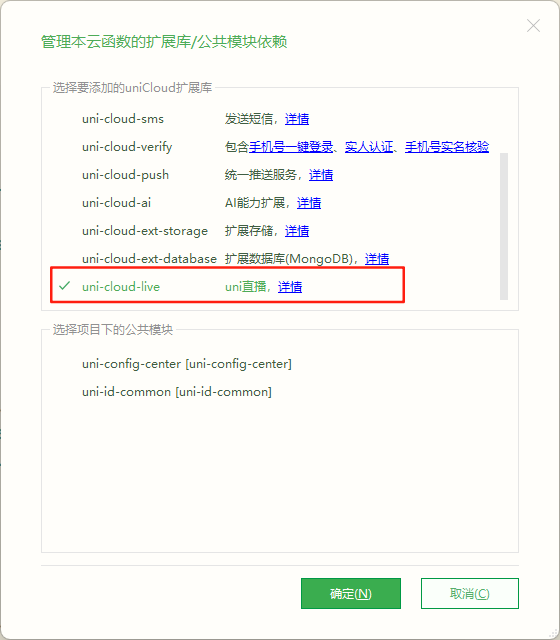
uni-cloud-live 扩展库主要的功能就是生成推流地址和拉流地址,生成的地址可以直接在客户端使用。
生成推拉流地址时无需提前创建直播流,生成地址时会自动创建。
module.exports = (event, context) => {
const liveName = 'testStreamName'
const liveManager = uniCloud.getLiveManager()
// 生成推流地址
const pushUrl = liveManager.stream.generatePushUrl(liveName, 'rtmp-push.example.com')
// 生成拉流地址
const pullUrl = liveManager.stream.generatePullUrl(liveName, 'rtmp-pull.example.com')
return {
pushUrl: pushUrl[liveName],
pullUrl: pullUrl[liveName]
}
}
API: uniCloud.getLiveManager()
API:liveManager.stream.create(name)
参数说明
| 参数 | 类型 | 默认值 | 必填 | 说明 |
|---|---|---|---|---|
| name | string | - | 是 | 直播流名称 |
返回值
| 参数 | 类型 | 默认值 | 必填 | 说明 |
|---|---|---|---|---|
| name | string | - | - | 直播流名称 |
示例
const liveManager = uniCloud.getLiveManager()
// 创建直播流 live_2025
await liveManager.stream.create('live_2025')
API: liveManager.stream.list(params: Params)
Params参数说明
| 参数 | 类型 | 默认值 | 必填 | 说明 |
|---|---|---|---|---|
| prefix | string | - | 否 | 直播流名称前缀 |
| offset | number | 0 | 否 | 偏移量 |
| limit | number | 100 | 否 | 查询最大数量 |
| startedAt | number | - | 否 | 开始时间戳;毫秒级别 |
| endedAt | number | - | 否 | 结束时间戳;毫秒级别 |
返回值
| 参数 | 类型 | 默认值 | 必填 | 说明 |
|---|---|---|---|---|
| list | StreamList | [] | 否 | 直播流列表 |
| page | number | 0 | 否 | 当前页面数 |
| total | number | 0 | 否 | 直播流数量 |
| pageSize | number | 0 | 否 | 每页最大查询数 |
StreamList
| 参数 | 类型 | 默认值 | 必填 | 说明 |
|---|---|---|---|---|
| name | string | - | 否 | 直播流名称 |
| forbidden | boolean | - | 否 | 直播流是否封禁 |
| status | string | - | 否 | 直播流状态;online 在线,offline 离线 |
| lastStartAt | number | 0 | 否 | 最近一次推流时间;unix毫秒时间戳 |
| createdAt | number | 0 | 否 | 创建时间;unix毫秒时间戳 |
API: liveManager.stream.detail(name: string)
参数说明
| 参数 | 类型 | 默认值 | 必填 | 说明 |
|---|---|---|---|---|
| name | string | - | 是 | 直播流名称 |
返回值
| 参数 | 类型 | 默认值 | 必填 | 说明 |
|---|---|---|---|---|
| name | string | - | 否 | 直播流名称 |
| forbidden | boolean | false | 否 | 直播流是否封禁 |
| localAddr | string | - | 否 | 本地流媒体服务地址 |
| remoteAddr | string | - | 否 | 推流客户端地址 |
| lastStartAt | number | - | 否 | 最近一次推流时间;unix毫秒时间戳 |
| lastStartDomain | string | - | 否 | 最近一次推流域名 |
| status | string | - | 否 | 直播流状态;online 在线,offline 离线 |
API: liveManager.stream.delete(name: string)
参数说明
| 参数 | 类型 | 默认值 | 必填 | 说明 |
|---|---|---|---|---|
| name | string | - | 是 | 直播流名称 |
返回值
| 参数 | 类型 | 默认值 | 必填 | 说明 |
|---|---|---|---|---|
| errMsg | string | - | 否 | 成功提示 |
API: liveManager.stream.forbidden(name: string)
参数说明
| 参数 | 类型 | 默认值 | 必填 | 说明 |
|---|---|---|---|---|
| name | string | - | 是 | 直播流名称 |
返回值
| 参数 | 类型 | 默认值 | 必填 | 说明 |
|---|---|---|---|---|
| errMsg | string | - | 否 | 成功提示 |
API: liveManager.stream.release(name: string)
参数说明
| 参数 | 类型 | 默认值 | 必填 | 说明 |
|---|---|---|---|---|
| name | string | - | 是 | 直播流名称 |
返回值
| 参数 | 类型 | 默认值 | 必填 | 说明 |
|---|---|---|---|---|
| errMsg | string | - | 否 | 成功提示 |
API: liveManager.stream.stop(name: string)
参数说明
| 参数 | 类型 | 默认值 | 必填 | 说明 |
|---|---|---|---|---|
| name | string | - | 是 | 直播流名称 |
返回值
| 参数 | 类型 | 默认值 | 必填 | 说明 |
|---|---|---|---|---|
| errMsg | string | - | 否 | 成功提示 |
API: liveManager.stream.generatePushUrl(name: string | string[], domain: string)
参数说明
| 参数 | 类型 | 默认值 | 必填 | 说明 | |
|---|---|---|---|---|---|
| name | string | string[] | - | 是 | 直播流名称 |
| domain | string | - | 是 | 已绑定的推流域名 |
返回值
| 参数 | 类型 | 默认值 | 必填 | 说明 |
|---|---|---|---|---|
| [name] | string | - | 否 | 直播流名称 |
注意
如域名开启了时间戳鉴权,生成的连接会带上鉴权信息。
示例
const liveManager = uniCloud.getLiveManager()
const result = await liveManager.generatePushUrl('live_test', 'rtmp-push.test.com')
/**
* result
* {
* "live_test": "rtmp://rtmp-push.test.com/xxxxx/live_test"
* }
*/
API: liveManager.stream.generatePullUrl(name: string | string[], domain: string)
参数说明
| 参数 | 类型 | 默认值 | 必填 | 说明 | |
|---|---|---|---|---|---|
| name | string | string[] | - | 是 | 直播流名称 |
| domain | string | - | 是 | 已绑定的拉流域名 |
返回值
| 参数 | 类型 | 默认值 | 必填 | 说明 |
|---|---|---|---|---|
| [name] | string | - | 否 | 直播流名称 |
注意
如域名开启了时间戳鉴权,生成的连接会带上鉴权信息。
示例
const liveManager = uniCloud.getLiveManager()
const result = await liveManager.generatePullUrl('live_test', 'rtmp-pull.test.com')
/**
* result
* {
* "live_test": "rtmp://rtmp-pull.test.com/xxxxx/live_test"
* }
*/
API: liveManager.domain.getPushDomainDetail(domain: string)
参数说明
| 参数 | 类型 | 默认值 | 必填 | 说明 |
|---|---|---|---|---|
| domain | string | - | 是 | 已绑定的拉流域名 |
返回值
| 参数 | 类型 | 默认值 | 必填 | 说明 |
|---|---|---|---|---|
| domain | string | - | 否 | 域名 |
| cname | string | - | 否 | CNAME域名 |
| type | string | - | 否 | 域名类型 |
| auth | PushDomainAuth | - | 否 | 防盗链配置参数 |
| enable | boolean | - | 否 | 域名是否启用 |
| certId | string | - | 否 | SSL证书id |
| createdAt | number | - | 否 | 创建时间;毫秒时间戳 |
| lastModifiedAt | number | - | 否 | 最后更新时间;毫秒时间戳 |
PushDomainAuth
| 参数 | 类型 | 默认值 | 必填 | 说明 |
|---|---|---|---|---|
| primaryKey | string | - | 否 | 主密钥 |
| secondaryKey | string | - | 否 | 副密钥 |
| expireSeconds | number | - | 否 | 防盗链过期时间秒数 |
API: liveManager.domain.getPullDomainDetail(domain: string)
参数说明
| 参数 | 类型 | 默认值 | 必填 | 说明 |
|---|---|---|---|---|
| domain | string | - | 是 | 已绑定的拉流域名 |
返回值
| 参数 | 类型 | 默认值 | 必填 | 说明 |
|---|---|---|---|---|
| domain | string | - | 否 | 域名 |
| cname | string | - | 否 | CNAME域名 |
| type | string | - | 否 | 域名类型 |
| auth | PullDomainAuth | - | 否 | 防盗链配置参数 |
| enable | boolean | - | 否 | 域名是否启用 |
| certId | string | - | 否 | SSL证书id |
| createdAt | number | - | 否 | 创建时间;毫秒时间戳 |
| lastModifiedAt | number | - | 否 | 最后更新时间;毫秒时间戳 |
PullDomainAuth
| 参数 | 类型 | 默认值 | 必填 | 说明 |
|---|---|---|---|---|
| primaryKey | string | - | 否 | 主密钥 |
| secondaryKey | string | - | 否 | 副密钥 |
| expireSeconds | number | - | 否 | 防盗链过期时间秒数 |
API: liveManager.domain.uploadCertificate(params: Params)
Params参数说明
| 参数 | 类型 | 默认值 | 必填 | 说明 |
|---|---|---|---|---|
| certId | string | - | 是 | 证书ID;须保持唯一 |
| domain | string | - | 是 | 证书绑定的域名 |
| cert | string | - | 是 | 证书内容 |
| key | string | - | 是 | 证书私钥 |
返回值
| 参数 | 类型 | 默认值 | 必填 | 说明 |
|---|---|---|---|---|
| errMsg | string | - | 否 | 成功提示 |
API: liveManager.domain.listCertificates(params: Params)
Params参数说明
| 参数 | 类型 | 默认值 | 必填 | 说明 |
|---|---|---|---|---|
| domain | string | - | 是 | 域名 |
返回值
| 参数 | 类型 | 默认值 | 必填 | 说明 |
|---|---|---|---|---|
| data | Cert[] | - | 否 | 证书列表数据 |
| errMsg | string | - | 否 | 成功提示 |
Cert
| 参数 | 类型 | 默认值 | 必填 | 说明 |
|---|---|---|---|---|
| certId | string | - | 否 | 证书ID |
| domain | string | - | 否 | 域名 |
| cert | string | - | 否 | 证书内容 |
| key | string | - | 否 | 证书私钥 |
| effectiveTime | string | - | 否 | 证书生效时间 |
| expirationTime | string | - | 否 | 证书过期时间 |
API: liveManager.domain.deleteCertificate(params: Params)
Params参数说明
| 参数 | 类型 | 默认值 | 必填 | 说明 |
|---|---|---|---|---|
| certId | string | - | 是 | 证书ID;须保持唯一 |
| domain | string | - | 是 | 证书绑定的域名 |
返回值
| 参数 | 类型 | 默认值 | 必填 | 说明 |
|---|---|---|---|---|
| errMsg | string | - | 否 | 成功提示 |
API: liveManager.domain.updateCertificate(params: Params)
Params参数说明
| 参数 | 类型 | 默认值 | 必填 | 说明 |
|---|---|---|---|---|
| certId | string | - | 是 | 证书ID;须保持唯一 |
| domain | string | - | 是 | 证书绑定的域名 |
| cert | string | - | 是 | 证书内容 |
| key | string | - | 是 | 证书私钥 |
返回值
| 参数 | 类型 | 默认值 | 必填 | 说明 |
|---|---|---|---|---|
| errMsg | string | - | 否 | 成功提示 |
API: liveManager.domain.updatePushDomainCertificate(params: Params)
Params参数说明
| 参数 | 类型 | 默认值 | 必填 | 说明 |
|---|---|---|---|---|
| certId | string | - | 是 | 证书ID;上传SSL证书填写的证书ID |
| domain | string | - | 是 | 推流域名 |
返回值
| 参数 | 类型 | 默认值 | 必填 | 说明 |
|---|---|---|---|---|
| certId | string | - | 否 | 更新后的certId |
API: liveManager.domain.updatePullDomainCertificate(params: Params)
Params参数说明
| 参数 | 类型 | 默认值 | 必填 | 说明 |
|---|---|---|---|---|
| certId | string | - | 是 | 证书ID;上传SSL证书填写的证书ID |
| domain | string | - | 是 | 拉流域名 |
返回值
| 参数 | 类型 | 默认值 | 必填 | 说明 |
|---|---|---|---|---|
| certId | string | - | 否 | 更新后的certId |
HBuilderX 5.0 及以上版本支持该接口
API: liveManager.recording.generate(name: string, startTime: number, endTime: number, options?: Options)
参数说明
| 参数 | 类型 | 默认值 | 必填 | 说明 |
|---|---|---|---|---|
| name | string | - | 是 | 直播流名称 |
| startTime | string | - | 是 | 开始时间 |
| endTime | string | - | 是 | 结束时间 |
| options | Options | - | 否 | 文件自定义参数 |
Options 参数说明
| 参数 | 类型 | 默认值 | 必填 | 说明 |
|---|---|---|---|---|
| format | string | m3u8 | 否 | 文件格式,可选文件格式为: m3u8: HLS格式,默认值 flv: FLV格式,将回放切片转封装为单个flv文件,异步模式 mp4: MP4格式,将回放切片转封装为单个mp4文件,异步模式 异步模式下,生成回放文件需要一定时间 |
| filename | string | {startTime}-{endTime}.{format} | 否 | 录制文件名;为空时会按照{startTime}-{endTime}格式生成 |
| expireDays | number | 0 | 否 | ts文件过期时间;切片文件的生命周期: 0: 默认值,表示不修改ts文件生命周期, 可显著提升接口响应速度 大于0: 表示修改ts文件的的生命周期为 ExpireDays 参数值 -1: 表示修改 ts 文件生命周期属性为永久 |
| firstSegmentType | number | 0 | 否 | 过滤ts切片文件类型,部分非标准的直播流,在推流初期缺少视频帧或音频帧,过滤功能可以剔除这部分切片, 0: 默认值,不做过滤 1: 第一个ts切片需要是纯视频类型,不符合预期的ts切片将被跳过 2: 第一个ts切片需要是纯音频类型,不符合预期的ts切片将被跳过 3: 第一个ts切片需要是音视频类型,不符合预期的ts切片将被跳过 |
返回值
| 参数 | 类型 | 默认值 | 必填 | 说明 |
|---|---|---|---|---|
| url | string | - | 是 | 回放地址 |
| filename | string | - | 是 | 录制文件名 |